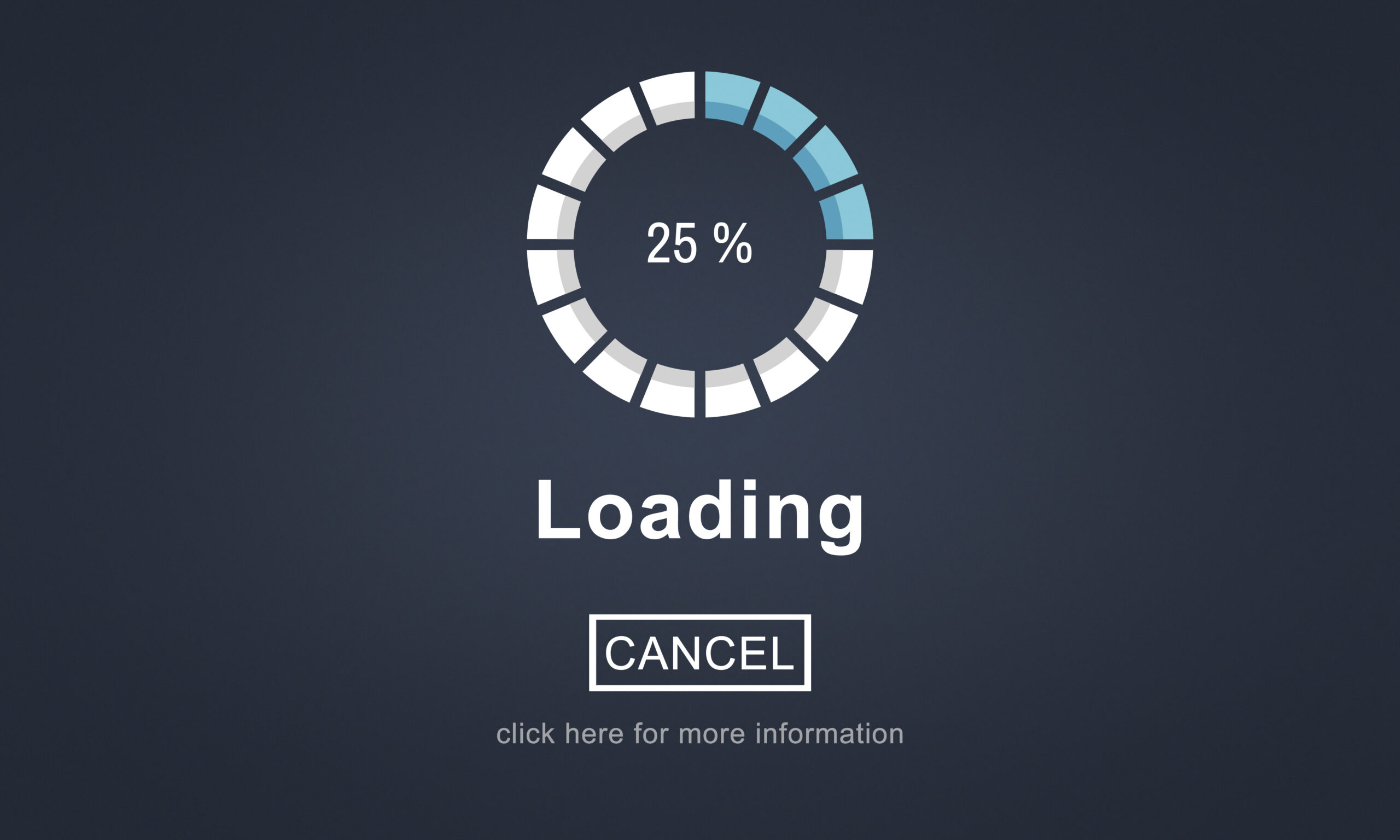It’s simple: the faster your website loads, the more satisfied customers will be. With so many digital distractions vying for online users’ attention, page speed matters.
On average, it takes 3.21 seconds for a webpage to load; this load time directly correlates to, among others site aspects, bounce rate (the percentage of visitors who navigate away from a site after viewing a single page), SEO prioritization (tech behemoth Google prioritizes faster, better-performing sites in its search results) and conversion rate, the percentage of site users who take a desired action, usually a purchase.
Google Senior Webmaster Trends Analyst John Mueller notes ideal load time should be under 2-3 seconds for a site. Consider these actions for increased page speeds and improved site functionality.
CHOOSE A GOOD HOST
Site creators should determine their site needs when choosing a hosting service, factoring in cost, performance, scalability, uptime (the amount of time a website is available to users), data security, customer support, the host’s content management system and loading speed.
Managers of sites with high traffic should also weigh whether a content delivery network is necessary. There are networks of servers across the globe and they’re highly tuned for serving static style aspects of a site, such as stylesheets, images, etc. The site information comes from a different server within the content delivery network and helps offload the strain on the main server.
IMPLEMENT A CACHE POLICY
With a content delivery network and server, there is a potential for a cache policy to be included in a site’s construction. The first time someone visits a page, their browser has to download everything. CDNs cache content like images and video in proxy servers near a user’s physical location. Browsers can then save some of the information, allowing for quicker load speeds during subsequent visits.
According to a Google report, by compressing images and text, 25% of pages could save more than 250KB and 10% could save more than 1MB, which directly affects page load time.
OPTIMIZE IMAGES
Because images usually account for the most bytes downloaded on a page, optimizing image files is one of the best ways to increase page speed and performance. By re-sizing or compressing a JPEG, GIF or PNG file, the image can be appropriately scaled to the page’s needs and improve page response time.
Though not as widely used, the WebP format can be used an alternative to JPEG, GIF and PNG formats, producing files of the same quality but smaller or of higher quality for the same size.
ELIMINATE RENDER-BLOCKING RESOURCES
When a webpage renders, it essentially sends text from the server to computer and recreates that page after the text is sent. There are ways to send the text compressed to a browser from the server, and not only does the computer render it but it uncompresses it into a readable format.
Render-blocking resources are scripts, stylesheets and HTML imports that block or delay the browser from rendering page content to the screen. These resources delay the “first paint,” the time at which your browser renders something, including background colors, borders text or images, for the first time.
Plugins such as WP Rocket (for WordPress) and AdvAgg (for Drupal) help with site performance tweaks and delay loading render-blocking resources that aren’t immediately required, allowing visitors to see visible portions of the page more quickly.
TEST THE SITE
There are several programs for the testing the load speed and efficiency of a site. Google PageSpeed, Catchpoint’s WebPageTest and Pingdom are some of the most popular platforms for monitoring digital experiences, allowing users to test, review and tweak site performance.